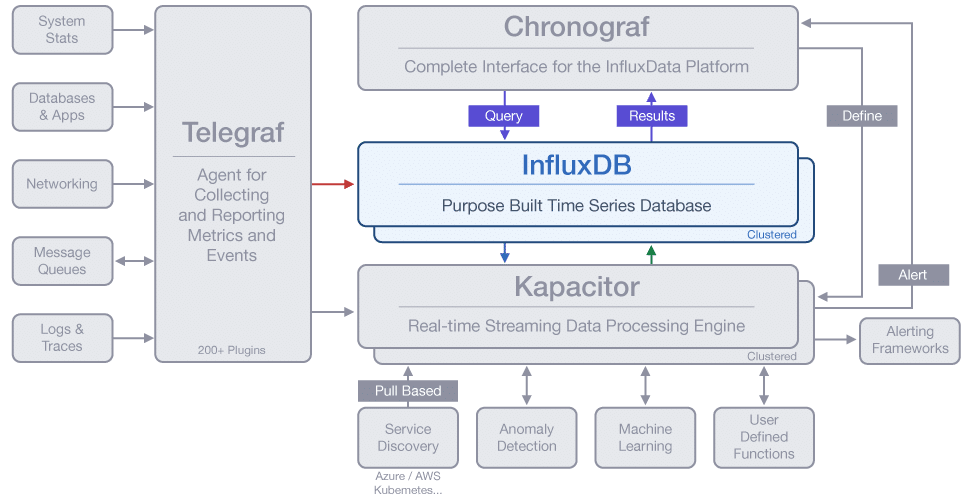前言
https://wsgzao.github.io/post/influxdb/
InfluxDB 是专为时序数据设计的数据库,能支撑大量的读写负载,是一个高性能的时序数据 datastore。
InfluxDB is the Time Series Database in the TICK Stack
扩展阅读
InfluxDB - https://www.influxdata.com/time-series-platform/influxdb/
InfluxDB 简介
InfluxDB is the Time Series Database in the TICK Stack
InfluxData’s TICK Stack is built around InfluxDB to handle massive amounts of time-stamped information. This time series database provides support for your metrics analysis needs, from DevOps Monitoring, IoT Sensor data, and Real-Time Analytics. Users can adapt their SQL skills with InfluxQL, so they can get up to speed on this time series database.
默认预留端口:
8086,HTTP API
NTP 服务:
InfluxDB 安装 InfluxDB 里存储的数据被称为时间序列数据, InfluxDB 存储方式跟传统关系型数据库不同的是:传统关系型数据库通过数据库 + 表 + 字段组织数据,InfluxDB 通过指标、标签、字段组织数据,时间戳是默认的索引列,标签跟字段其实就相当于关系型数据库中的字段,只不过标签会被索引,而字段不会。
Grafana 默认支持的数据源:Graphite,InfluxDB,OpenTSDB,Prometheus,Elasticsearch,CloudWatch
https://portal.influxdata.com/downloads
1 2 3 4 5 6 7 8 9 10 11 12 13 14 15 16 17 18 19 20 21 22 23 24 25 26 27 28 29 30 31 32 33 34 35 36 37 38 39 40 41 42 43 44 45 46 47 48 49 50 51 52 53 54 55 56 57 58 59 60 61 62 63 64 65 66 67 68 69 70 71 72 73 74 75 76 77 78 79 80 81 82 83 84 # install influxdb cat > /etc/yum.repos.d/influxdb.repo << 'EOF' [influxdb] name = InfluxDB Repository - RHEL \$releasever baseurl = https://repos.influxdata.com/rhel/\$releasever/\$basearch/stable enabled = 1 gpgcheck = 1 gpgkey = https://repos.influxdata.com/influxdb.key EOF # yum install influxdb yum install -y influxdb # start and enable influxdb sudo systemctl start influxdb sudo systemctl enable influxdb sudo systemctl status influxdb # 通过 influx 命令进入 cli 命令行 influx Connected to http://localhost:8086 version 1.4.2 InfluxDB shell version: 1.4.2 > # 查看用户 SHOW USERS # 创建用户 CREATE USER influx WITH PASSWORD 'influx' WITH ALL PRIVILEGES # 查看用户 SHOW USERS # 创建数据库 CREATE DATABASE test # 查看数据库 SHOW DATABASES # Using 数据库 USE test # 插入数据 INSERT cpu,host=192.168.1.1 load=0.1,usage=0.2 # 查询所有数据 SELECT * FROM "cpu" SELECT "host","load","usage" FROM "cpu" # 根据条件查询 SELECT "host","load","usage" FROM "cpu" WHERE "host" = '192.168.1.1' SELECT "host","load","usage" FROM "cpu" WHERE "usage" > 0.1 # 创建数据库 CREATE DATABASE "db_name" # 显示所有数据库 SHOW DATABASES # 删除数据库 DROP DATABASE "db_name" # 使用数据库 USE mydb # 显示该数据库中的表 SHOW MEASUREMENTS # 删除表 DROP MEASUREMENT "t_name" # 创建数据库 API curl -i -XPOST http://localhost:8086/query --data-urlencode "q=CREATE DATABASE test" # 写入数据 API # 写入单条 curl -i -XPOST http://localhost:8086/write?db=test --data-binary "cpu,host=192.168.1.3 load=0.1,usage=0.33" curl -i -XPOST http://localhost:8086/write?db=test --data-binary "cpu,host=192.168.1.3 load=0.1,usage=0.33 6666666666666666666" # 写入多条 curl -i -XPOST http://localhost:8086/write?db=test --data-binary "cpu,host=192.168.1.2 load=0.1,usage=0.22 1666666666666666661 cpu,host=192.168.1.3 load=0.1,usage=0.33 1666666666666666661 cpu,host=192.168.1.2 load=0.2,usage=0.22 1666666666666666662 cpu,host=192.168.1.3 load=0.2,usage=0.33 1666666666666666662" # 查询数据 API curl -G http://localhost:8086/query?db=test --data-urlencode "q=SELECT * FROM \"cpu\""
InfluxDB 配置优化 配置文件默认全部注释掉,使用默认的配置项,可以根据需要配置。每个配置项有对应的、相同功能的环境变量。
配置文件:/etc/influxdb/influxdb.conf
查看配置:influxd config
1 2 3 4 5 6 7 8 9 10 11 12 13 14 15 [meta] # 元数据 dir = /var/lib/influxdb/meta [data] # 数据 / WAL dir = /var/lib/influxdb/data wal-dir = /var/lib/influxdb/wal cache-max-memory-size = "1g" # Cache 最大可用内存 [coordinator] # 查询相关 query-timeout = "0s" # 查询最大执行时间 log-queries-after = "0s" # 打印慢查询 [http] # HTTP 服务 auth-enabled = false # 启用安全认证 max-connection-limit = 0 # 最大连接数
更多帮助信息请参考官网https://docs.influxdata.com/platform/introduction